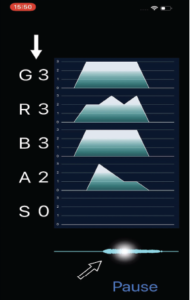Fig. 1. iPhone application named “GRBASZero.” White arrow: Displayed five voice evaluations in real-time. Black arrow: Tap on the waveform for checking the assessments.
Fig. 1. iPhone application named “GRBASZero.” White arrow: Displayed five voice evaluations in real-time. Black arrow: Tap on the waveform for checking the assessments.
ENTtoday - https://www.enttoday.org/article/how-to-using-new-iphone-application-for-voice-quality-assessment-based-on-the-grbas-scale/ent_0321_pg11a/